Setup Maileon
In your Maileon account create under "Settings - Webhooks" a webhook and configure some data to be sent, like shown in the screenshot.Then click on the link: "Trigger test event with current configuration"
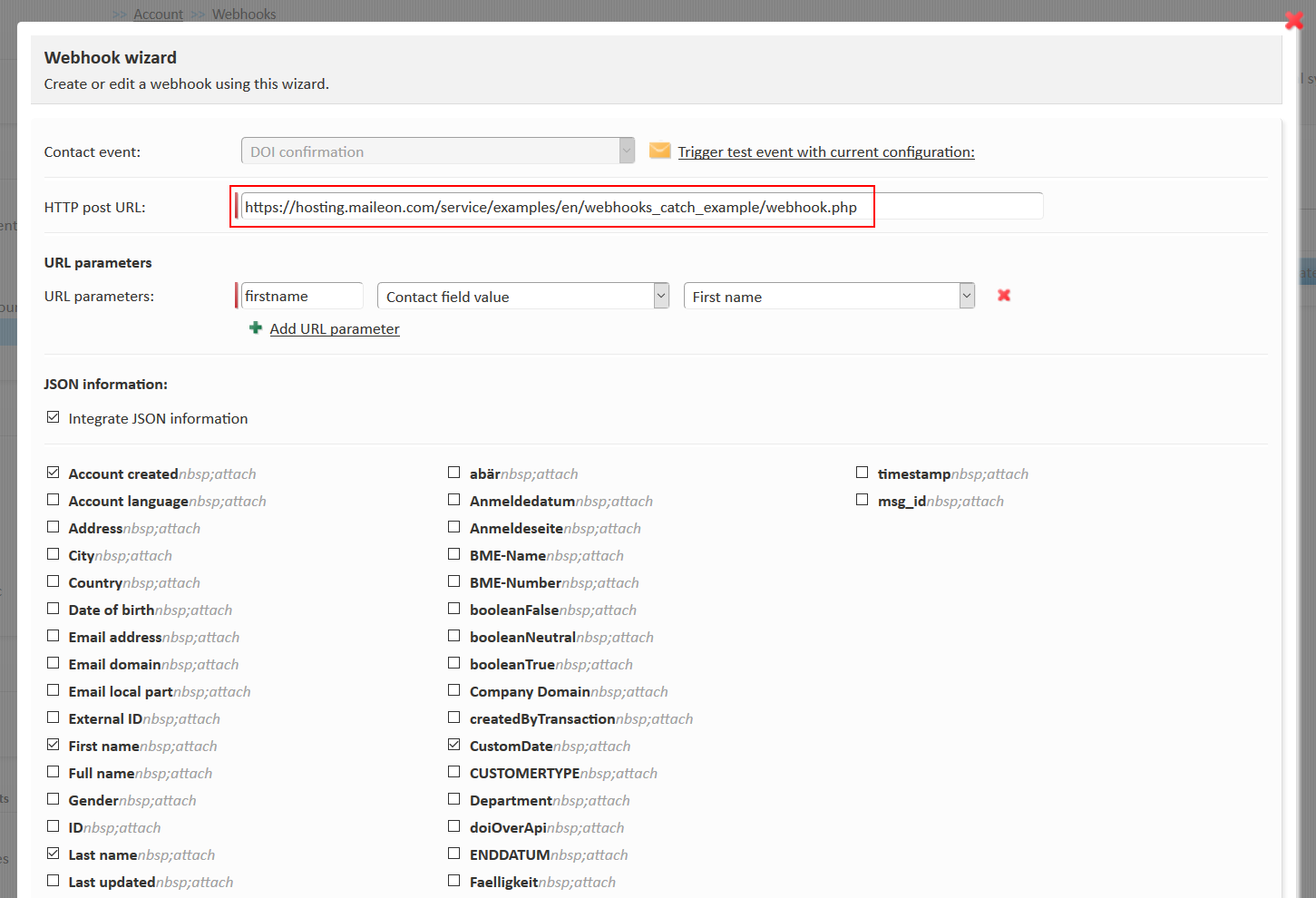
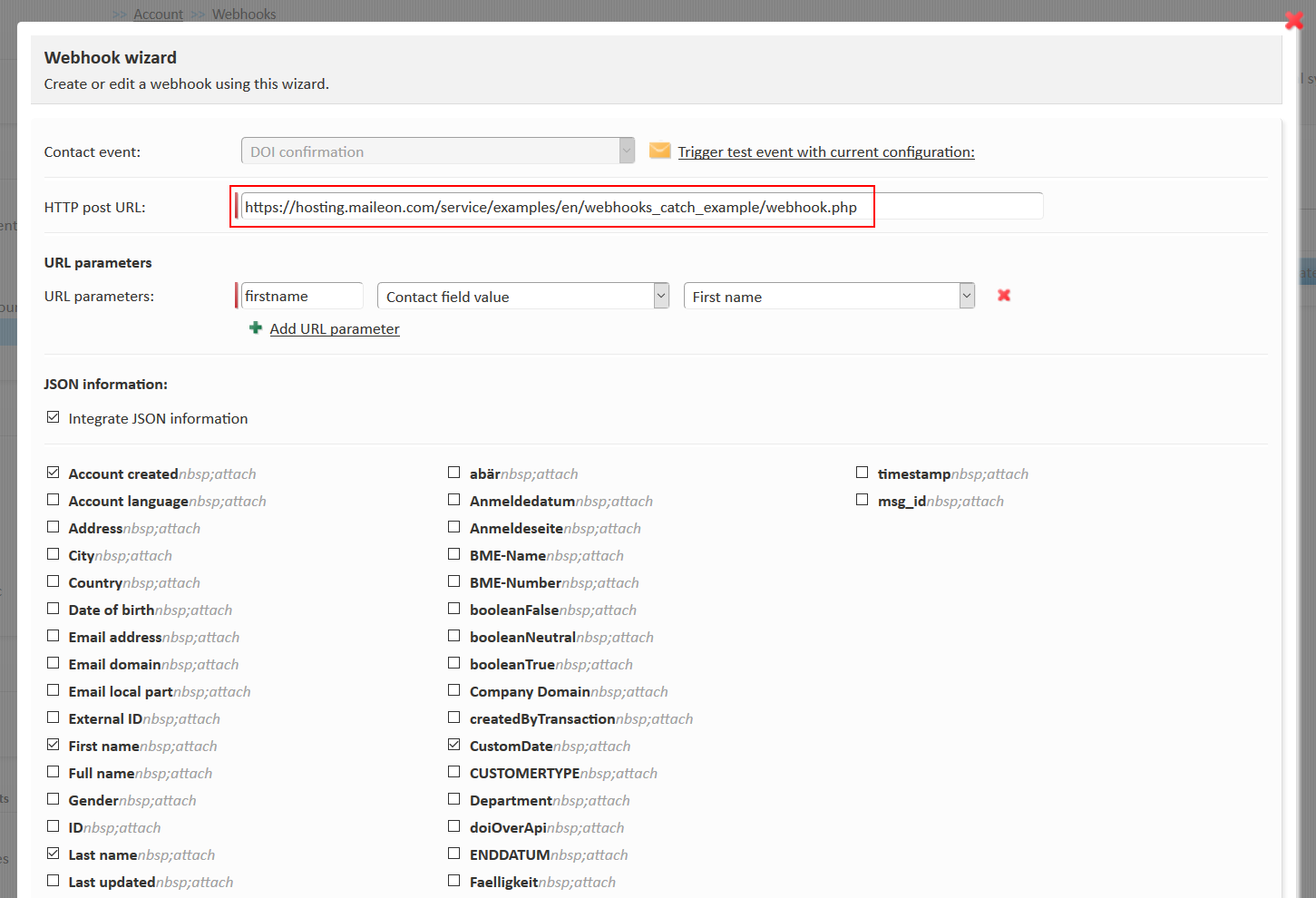
{
"mailing_id": "13658",
"email": "web@cez.cz"
}